# Google AI Experiments: Your Gateway to Practical Feature Selection
**Explore interactive AI platforms** that transform feature selection from abstract theory into hands-on experimentation. Google AI Experiments offers browser-based tools where you can visualize how algorithms identify the most relevant variables in datasets—no complex setup required.
**Start with Teachable Machine** to grasp feature importance intuitively. This experiment lets you train models using images, sounds, or poses, immediately showing which input characteristics your model prioritizes. You’ll see firsthand how irrelevant features create noise while meaningful ones drive accurate predictions.
**Leverage AutoML Tables** for automated feature engineering on your own datasets. This experiment applies Google’s neural architecture search to automatically detect feature interactions, handle missing values, and select optimal variable combinations—exposing you to enterprise-grade selection techniques through a simplified interface.
**Experiment with What-If Tool** to manipulate individual features and observe real-time impact on model predictions. This visualization platform reveals which variables matter most across different scenarios, teaching you to identify redundant features and understand selection trade-offs through interactive exploration rather than mathematical equations.
These experiments bridge the gap between “understanding feature selection conceptually” and “applying it to solve real problems.” Whether you’re filtering sensor data for electronics projects, selecting chemical properties for material science applications, or optimizing variables in code performance analysis, Google’s experimental platforms provide the practical foundation beginners need before diving into production-level machine learning frameworks.
The Feature Selection Problem That’s Costing You Time
Imagine you’re building a spam filter for your email. You have hundreds of possible signals to work with: word frequency, sender reputation, time of day, email length, presence of links, and countless others. But here’s the catch—using all of them would make your model slow, expensive, and ironically, less accurate. This is the feature selection problem, and it’s one of the biggest time-sinks in machine learning.
Feature selection is the process of identifying which inputs (or “features”) actually matter for your predictions. Think of it like packing for a trip: you could throw everything in your suitcase, but you’ll move slower and still miss what you really need. In machine learning, irrelevant features don’t just waste computational resources—they introduce noise that confuses your model and reduces accuracy.
The manual approach to feature selection is exhausting. Data scientists typically spend hours testing different feature combinations, running experiments, analyzing correlation matrices, and validating results. A healthcare researcher trying to predict patient outcomes might test dozens of vital signs and biomarkers individually. An e-commerce analyst could spend days determining which customer behaviors actually predict purchases versus which are just coincidental patterns.
This isn’t just tedious—it’s costly. Every hour spent manually tweaking features is an hour not spent on model improvement or solving new problems. For beginners, the complexity can feel overwhelming, leading many to either include too many features (hurting performance) or rely on guesswork (missing important signals).
The good news? Modern AI tools for feature selection are changing this landscape dramatically. Google’s experimental AI platforms, in particular, offer interactive ways to understand and automate this process, making what once took days now possible in minutes—even for those just starting their machine learning journey.

What Google AI Experiments Actually Are
Google AI Experiments is an open-access showcase where Google demonstrates how artificial intelligence actually works—not through dense academic papers, but through interactive, hands-on projects you can try yourself. Think of it as Google’s public laboratory, where complex AI concepts transform into playable experiences that anyone can explore directly in their web browser.
Unlike traditional AI tools that require extensive coding knowledge or expensive software licenses, AI Experiments serves as both an educational resource and an inspiration gallery. Each experiment demonstrates a specific AI capability—from computer vision to natural language processing—through simple, engaging interfaces. You might teach a computer to recognize your doodles, compose music alongside an AI, or watch algorithms identify objects in real-time through your webcam.
What makes this platform particularly valuable is its transparency. Google doesn’t just show you what AI can do; many experiments include open-source code and detailed explanations of the underlying mechanisms. This approach bridges the gap between curiosity and understanding, making AI accessible to students, hobbyists, and professionals exploring new fields.
The platform differs significantly from low-code AI platforms you might use for business applications. Rather than focusing on production-ready solutions, AI Experiments prioritizes learning and exploration. Each project demonstrates fundamental AI principles that apply across various domains—including automated feature selection, where understanding how AI identifies meaningful patterns becomes crucial.
For beginners tackling feature selection challenges, these experiments provide intuitive demonstrations of how algorithms distinguish signal from noise. You’ll see firsthand how AI systems “learn” which inputs matter most—a concept that directly translates to understanding how automated feature selection works in machine learning projects.

Google AI Experiments That Transform Feature Selection
Teachable Machine: Your Gateway to Understanding Feature Importance
Teachable Machine stands out among Google’s AI experiments as an intuitive platform for understanding feature importance—the critical concept of determining which characteristics in your data actually matter for making predictions. Unlike traditional model interpretability tools that require coding knowledge, Teachable Machine lets you grasp this fundamental idea through immediate, visual feedback.
**How It Reveals Feature Importance**
When you train a model in Teachable Machine, you’re essentially teaching it to recognize patterns. The magic happens when you experiment with different inputs. For example, if you’re training an image classifier to distinguish between cats and dogs, you quickly discover which features the model relies on. Does it focus on ear shape? Fur texture? Overall body silhouette? By testing various images, you’ll see which characteristics consistently lead to correct classifications.
**Practical Walkthrough: Building a Gesture Recognizer**
Let’s walk through a hands-on example. Open Teachable Machine and select “Pose Project.” You’ll create a simple system that recognizes three arm positions: raised, lowered, and extended.
First, create three classes and record 30-50 examples of each pose using your webcam. Here’s where feature importance becomes tangible: try recording your raised-arm samples from different angles. You’ll notice the model learns better when you include varied perspectives—teaching you that angle diversity is an important feature.
Next, test your model. Wave your arm in positions you didn’t specifically train. Notice how the confidence scores fluctuate? This reveals which aspects of your pose the model considers most important. If it confuses raised and extended arms, you’ve discovered those poses share similar features that need better differentiation.
This immediate feedback loop—change input, observe results, understand importance—transforms abstract concepts into concrete learning experiences, making feature selection principles accessible without writing a single line of code.
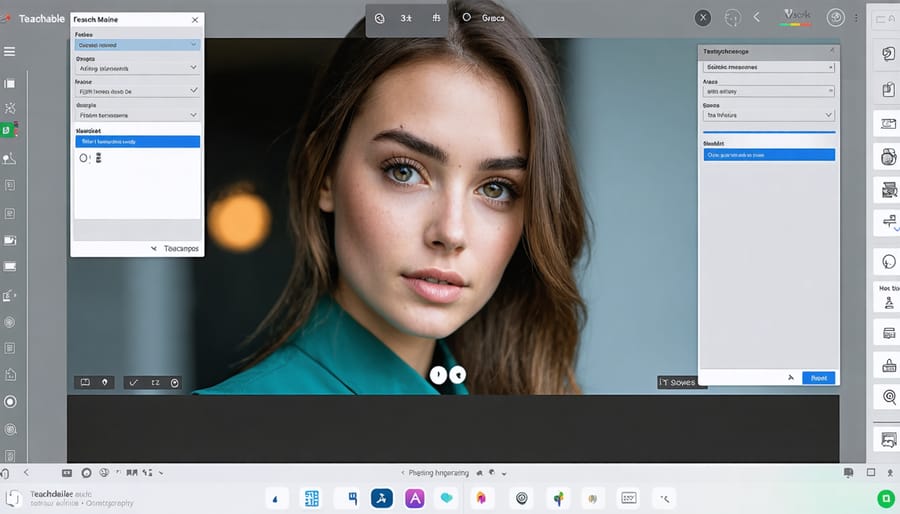
TensorFlow Playground: Visualizing Feature Impact in Real-Time
TensorFlow Playground stands out as one of Google’s most accessible AI experiments, transforming abstract machine learning concepts into visual, interactive experiences. This browser-based tool lets you build and train neural networks simply by clicking and dragging, making it perfect for understanding how different features influence model outcomes.
At its core, the playground demonstrates feature selection through immediate visual feedback. You start with a dataset—perhaps spirals, circles, or scattered points—and choose which features to include. The interface displays features like X₁, X₂ (your basic coordinates), along with engineered features such as X₁², X₂², and X₁X₂. As you toggle features on or off, you watch the decision boundary reshape in real-time, color-coded to show where the model predicts different classes.
This instant visualization makes feature impact tangible. Add too many irrelevant features, and you’ll see the model struggle, creating unnecessarily complex boundaries that fail to generalize. Include the right combination, and watch the boundary elegantly wrap around your data pattern. The experiment brilliantly illustrates overfitting—when your model memorizes training data rather than learning patterns—by showing how excessive features create erratic, overconfident predictions.
The playground also reveals computational costs. Each feature you add increases training time, which you can observe through the loss graphs updating beside your neural network diagram. This practical demonstration helps you understand the real-world trade-off between model complexity and efficiency.
For beginners exploring automated feature selection, TensorFlow Playground serves as the perfect foundation. It builds intuition about why feature selection matters before diving into automated approaches. You’ll develop a gut feeling for feature relevance—understanding that more data doesn’t always mean better predictions. This hands-on experience proves invaluable when later evaluating automated feature selection algorithms, as you’ll recognize what good feature selection actually looks like in practice.
Quick, Draw!: Learning Pattern Recognition for Feature Engineering
When you sketch a bicycle or a cat in Google’s Quick, Draw! game, something remarkable happens behind the scenes. A neural network analyzes your scribbles in real-time, recognizing patterns even from incomplete or messy drawings. This same principle of identifying meaningful patterns from noisy data lies at the heart of feature engineering challenges in machine learning.
Quick, Draw! demonstrates automated pattern recognition by training on millions of user-generated sketches. The system doesn’t just memorize exact drawings—it learns which strokes and shapes are essential for recognizing each object. When someone draws a cat, the model identifies key features: pointed ears, whiskers, four legs. It automatically filters out unnecessary details like exact line placement or artistic style.
This filtering process mirrors what happens during feature selection in machine learning projects. Just as Quick, Draw! determines which visual elements matter most for classification, automated feature selection identifies which data attributes contribute meaningfully to predictions while discarding redundant or irrelevant information.
The experiment reveals three critical insights for feature engineering. First, patterns emerge from volume—Quick, Draw! improved by analyzing diverse drawing styles from millions of users, showing how larger datasets help algorithms distinguish signal from noise. Second, context matters—a circle might represent a wheel, sun, or face depending on surrounding features, illustrating why features rarely work in isolation. Third, simplification enhances performance—the model succeeds despite users’ varying artistic abilities because it focuses on essential characteristics rather than perfect representations.
For practitioners tackling feature selection, Quick, Draw! offers a tangible analogy. Your dataset contains “sketches” (raw features), and your goal is identifying which “strokes” (attributes) truly define your target variable. Whether predicting customer behavior or classifying images, the challenge remains: separating meaningful patterns from irrelevant variations. By experiencing how Quick, Draw! handles this challenge interactively, you gain intuitive understanding of automated pattern detection—knowledge directly applicable to your own feature engineering workflows.
Building Your Own Automated Feature Selection Workflow
Creating your own automated feature selection workflow doesn’t require a PhD in machine learning. By combining insights from Google AI Experiments with proven techniques, you can build a practical system that improves your model’s performance. Here’s a straightforward approach you can start using today.
**Step 1: Define Your Problem and Dataset**
Begin by clearly identifying what you’re trying to predict. Are you classifying images, predicting customer behavior, or analyzing sensor data? Understanding your goal helps you recognize which features might matter most. Load your dataset and examine its structure—how many features do you have, and what types are they (numerical, categorical, text)?
**Step 2: Explore with Visualization Tools**
Google AI Experiments like the Embedding Projector can help you visualize relationships between features. Upload your data to see which features cluster together or separate your target classes. This visual exploration often reveals surprising patterns that traditional statistics might miss. Look for features that create clear separations between different outcomes.
**Step 3: Apply Correlation Analysis**
Calculate correlation coefficients between your features and your target variable. Features with very low correlation (close to zero) probably won’t help your model much. Also identify pairs of features that correlate highly with each other—you likely only need one from each pair, reducing redundancy.
**Step 4: Implement Automated Selection Methods**
Now integrate this into your model training framework. Use techniques like:
– **Recursive Feature Elimination**: Train a model, remove the least important feature, and repeat
– **Feature Importance Scores**: Many algorithms (like Random Forests) automatically rank feature importance
– **L1 Regularization**: This technique automatically pushes unimportant feature weights to zero
**Step 5: Test and Validate**
Split your data into training and testing sets. Train models using different feature subsets and compare their performance on unseen data. The best feature set balances accuracy with simplicity—more features aren’t always better.
**Step 6: Create a Reusable Pipeline**
Document your workflow in a Python script or Jupyter notebook. Include data loading, preprocessing, feature selection, and model training steps. This makes your process repeatable and easy to modify for future projects.
Start small with one dataset and gradually refine your workflow. Each iteration teaches you more about what works for your specific problems.
Real-World Applications Across Different Fields
Chemistry: Predicting Molecular Properties
In drug discovery and materials science, predicting how molecules will behave is crucial but challenging. Researchers face hundreds of potential molecular features—from atomic bonds to electron configurations—and determining which ones actually influence properties like solubility or reactivity can feel overwhelming.
Feature selection transforms this complexity into clarity. When predicting a molecule’s boiling point, for instance, automated feature selection might reveal that molecular weight and bond polarity matter significantly, while dozens of other characteristics contribute little. Google’s AutoML Tables has been applied to chemical datasets where it automatically identifies these critical molecular descriptors, eliminating noise and improving prediction accuracy.
This approach saves chemists countless hours of manual analysis. Rather than testing every possible molecular characteristic, AI experiments narrow the focus to features that genuinely drive outcomes. The result? Faster drug development cycles and more efficient materials design, as scientists can concentrate their expertise where it matters most—interpreting meaningful patterns rather than sifting through irrelevant data points.

Software Development: Code Quality Prediction
Developers know that predicting where bugs will emerge saves countless debugging hours. Google’s AI experiments have explored how automated feature selection can identify which code metrics—like cyclomatic complexity, lines of code, or comment density—actually matter for predicting software defects.
Traditional approaches examine dozens of code metrics simultaneously, creating noise that obscures meaningful patterns. By applying feature selection algorithms, developers discovered that just a handful of specific metrics could predict bug-prone code with surprising accuracy. For instance, excessive method length combined with low test coverage often signals future problems better than twenty other measurements combined.
This automated approach transforms code review practices. Instead of manually tracking every possible metric, development teams can focus monitoring efforts on the features that genuinely correlate with issues. The result? Faster releases, fewer production bugs, and development resources directed where they’ll have maximum impact—all discovered through letting AI experiments identify what truly matters in your codebase.
Electronics: Sensor Data Optimization
IoT devices generate overwhelming amounts of sensor data—temperature readings, motion detectors, pressure gauges, and dozens of other measurements streaming continuously. But here’s the challenge: most of this data is redundant or irrelevant for your specific application.
Consider a smart building system monitoring hundreds of sensors. To predict energy consumption, you might only need data from ten key sensors, not all two hundred. Feature selection helps identify which sensors actually matter.
Google’s AutoML Tables experiment demonstrates this concept beautifully. When you upload sensor data, the platform automatically analyzes which features contribute meaningful information and which create noise. For example, a predictive maintenance system might discover that motor temperature and vibration frequency predict failures, while ambient humidity adds little value.
This automation saves IoT engineers countless hours of manual analysis. Instead of testing every possible sensor combination, you can focus on deploying reliable, efficient monitoring systems that use only the data streams that truly drive your predictions.
Getting Started: Your First Feature Selection Experiment
Ready to dive into your first feature selection experiment? Let’s walk through a beginner-friendly approach using Google’s AI tools that will have you experimenting within minutes.
**Start with Google Colab**
Your journey begins with Google Colaboratory, a free, cloud-based platform that requires zero installation. Simply visit colab.research.google.com and sign in with your Google account. Think of Colab as your personal AI playground—it comes pre-loaded with popular machine learning libraries and provides free access to GPUs for faster processing.
For your first experiment, try working with a simple dataset like the classic Iris flower dataset. Load it using scikit-learn (already available in Colab) and experiment with basic feature selection techniques. Start by exploring which flower measurements matter most for classification—this hands-on approach makes abstract concepts tangible.
**Choose Your Path Wisely**
Google’s AutoML Tables offers an excellent entry point for automated feature selection without coding. Upload a CSV file, and the platform automatically identifies which features contribute most to your predictions. This visual, intuitive interface helps you understand feature importance before diving deeper into code-based methods.
**Avoid These Common Pitfalls**
Don’t overwhelm yourself by trying advanced techniques immediately. Many beginners jump straight into complex ensemble methods when simple correlation analysis would suffice. Start small—select three to five features manually, observe the results, then gradually experiment with automated approaches.
Another trap: neglecting to split your data properly. Always separate your training and testing sets before feature selection to avoid data leakage, which can make results misleadingly optimistic.
**What to Expect**
Your first experiments won’t be perfect, and that’s exactly the point. Expect to spend time understanding your data, encountering errors (Python’s error messages are actually helpful guides), and gradually improving your model’s accuracy. Most importantly, document your experiments in Colab notebooks—this creates a learning log you’ll appreciate later.
Beyond Google: Where to Go Next
Google AI Experiments offer an excellent starting point, but your learning journey doesn’t end there. Several complementary resources can help deepen your understanding of automated feature selection and machine learning fundamentals.
**TensorFlow Playground** remains one of the most intuitive tools for visualizing how neural networks process features. This free, browser-based platform lets you experiment with different feature combinations and immediately see their impact on model performance—perfect for grasping feature selection concepts without writing code.
For hands-on practice, **Kaggle** provides a treasure trove of datasets and community notebooks. Many experienced data scientists share their feature selection techniques in accessible tutorials, allowing you to learn from real-world examples. The platform’s free tier includes GPU access, making it ideal for experimenting with larger datasets.
**Scikit-learn’s documentation** deserves special mention for its comprehensive guides on feature selection methods. The library includes practical implementations of techniques like recursive feature elimination and feature importance scoring, complete with code examples you can adapt to your projects.
If you’re ready to explore enterprise-level tools, Google Cloud AI tools offer robust AutoML capabilities that automate feature selection at scale. While some services require payment, Google provides generous free credits for new users.
**Fast.ai’s courses** bridge the gap between beginner experiments and production-level machine learning. Their practical teaching approach emphasizes understanding over memorization, making complex feature engineering concepts accessible to learners at various skill levels.
Remember, the best learning happens through experimentation. Start with free tools, build small projects, and gradually tackle more complex challenges as your confidence grows.
Google AI Experiments opens the door to sophisticated machine learning techniques that once seemed reserved for expert data scientists. Whether you’re exploring automated feature selection through hands-on projects or simply curious about how AI can transform raw data into meaningful insights, these experimental platforms provide the perfect starting point for your learning journey.
The beauty of Google’s approach lies in its accessibility. You don’t need an advanced degree or expensive computing infrastructure to experiment with cutting-edge AI concepts. Through interactive web-based tools and well-documented code examples, you can grasp complex ideas like feature importance, dimensionality reduction, and neural network optimization—all fundamental aspects of automated feature selection—in an intuitive, practical way.
Start small. Pick one experiment that resonates with your interests, whether it’s analyzing chemical compounds, generating creative content, or building simple classifiers. Play with the controls, observe how different features impact model performance, and notice which variables the system prioritizes. This hands-on experience builds the intuition you need to understand automated feature selection’s real value: saving time while improving model accuracy.
As you experiment, remember that every expert once stood exactly where you are now. The democratization of AI tools means that tomorrow’s breakthroughs might come from curious learners exploring these platforms today. So dive in, experiment freely, and discover how automated feature selection can enhance your own projects. The tools are ready—your AI learning journey starts now.

