Imagine a user interface that evolves with you – learning your preferences, anticipating your needs, and seamlessly adapting to your behavior in real-time. This isn’t science fiction; it’s the cutting-edge reality of adaptive user interfaces, where AI personalization in UX design meets human-centered computing. These intelligent interfaces are revolutionizing how we interact with technology, transforming static, one-size-fits-all designs into dynamic, personalized experiences that respond to individual user patterns, accessibility needs, and context-specific requirements.
Unlike traditional interfaces that remain fixed, adaptive UIs leverage machine learning algorithms to analyze user behavior, environmental conditions, and device capabilities in milliseconds, automatically adjusting their layout, content, and functionality. This breakthrough approach not only enhances user engagement and satisfaction but also significantly reduces cognitive load and improves task completion rates across diverse user populations.
As organizations increasingly recognize the competitive advantage of personalized digital experiences, adaptive interfaces are becoming essential components of modern application development, promising a future where technology truly adapts to humans, rather than the other way around.
How AI Makes Your Interface Smarter
Machine Learning Models at Work
Machine learning models form the backbone of adaptive user interfaces by continuously analyzing user interactions and making real-time adjustments. These models typically employ a combination of supervised and unsupervised learning techniques to understand user behavior patterns and preferences.
The process begins with data collection, where the system tracks various user interactions such as click patterns, navigation paths, time spent on different elements, and even cursor movements. This raw data is then processed through classification algorithms that categorize user behaviors into distinct patterns.
Reinforcement learning algorithms play a crucial role by evaluating the success of interface adaptations through user feedback and engagement metrics. For example, if a user consistently ignores certain menu items, the system might reorganize the menu structure to prioritize more frequently used options.
Neural networks are often employed to predict user needs based on historical behavior. These networks can anticipate when a user might need certain features and dynamically adjust the interface’s layout, content visibility, or interactive elements accordingly.
The models also incorporate contextual factors like device type, time of day, and user location to make more informed adaptations, creating a truly personalized experience that evolves with each interaction.
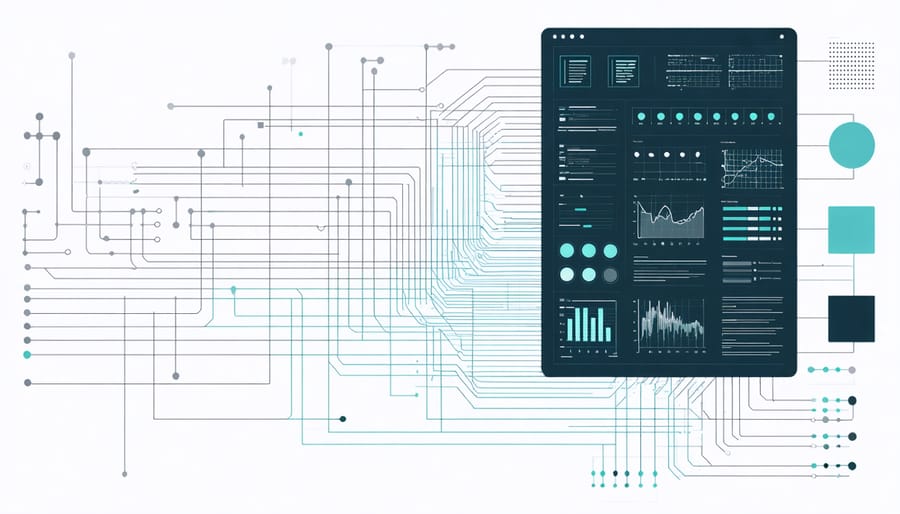
Real-Time Personalization Engine
The real-time personalization engine serves as the brain behind adaptive user interfaces, processing user interactions and environmental data to make split-second interface adjustments. This sophisticated AI system combines machine learning algorithms with behavioral analytics to create a truly responsive experience.
At its core, the engine continuously monitors various data points, including user clicking patterns, scroll behavior, time spent on different elements, and even cursor movements. These inputs are processed through neural networks that identify patterns and user preferences in milliseconds.
The system employs both supervised and unsupervised learning techniques to improve its decision-making capabilities. For example, if a user consistently enlarges text on their mobile device, the engine will automatically adjust font sizes in future sessions. Similarly, if someone frequently uses voice commands during evening hours, the interface will proactively enable voice input features during those times.
Modern personalization engines also factor in contextual data such as device type, time of day, location, and even ambient light conditions to make intelligent interface adjustments. This holistic approach ensures that the user experience remains optimal regardless of changing circumstances or environmental factors.
Your Interface Evolves With You
Smart Layout Optimization
Smart layout optimization is one of the most dynamic features of adaptive user interfaces, allowing the system to reorganize elements based on how users interact with them. Think of it as a digital space that learns and evolves, similar to how a thoughtful assistant might rearrange your desk based on which items you use most frequently.
The optimization process begins by tracking user behavior patterns, such as which buttons they click most often, which features they access regularly, and how they navigate through different sections. This data helps the interface make informed decisions about element placement and visibility. For example, if a user frequently accesses the search function, the system might make it more prominent or relocate it to a more accessible position.
Layout adjustments can occur in several ways. The interface might resize elements based on usage frequency, reposition frequently used features to more accessible areas, or hide rarely used options in expandable menus. Some systems even adapt to different contexts, such as automatically switching to a simplified layout during high-stress situations or expanding detailed views during focused work sessions.
Modern adaptive interfaces also consider environmental factors. They might adjust layouts based on screen size, device orientation, or even time of day. For instance, a dashboard might display different layouts during regular work hours versus after-hours monitoring, prioritizing the most relevant information for each context.
The key to successful layout optimization lies in finding the right balance between adaptivity and predictability. While the interface should evolve to better serve user needs, it shouldn’t change so drastically or frequently that it becomes disorienting.
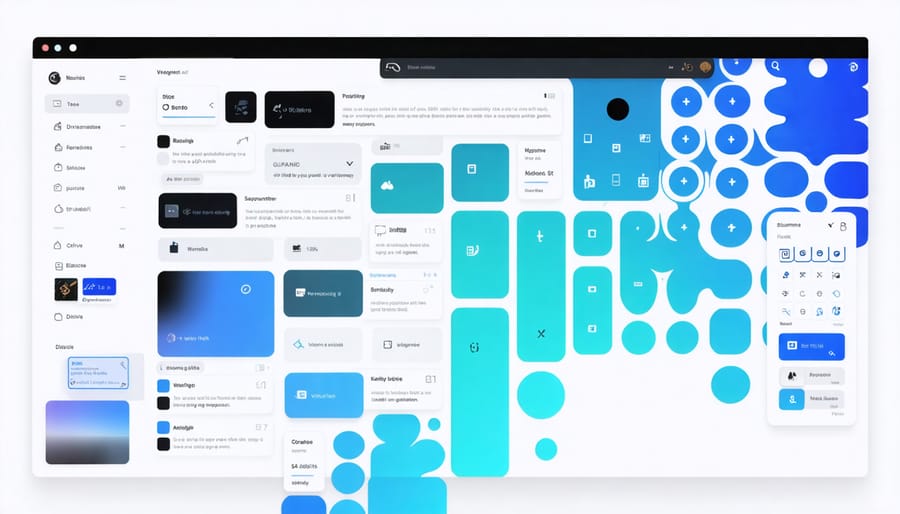
Contextual Element Adaptation
Modern adaptive interfaces showcase remarkable contextual awareness through various dynamic elements that adjust to user behavior and environmental factors. These elements work together to create truly personalized digital experiences that evolve with user needs.
Navigation menus, for instance, reorganize themselves based on usage patterns, bringing frequently accessed items to the forefront while tucking away lesser-used options. Think of how streaming services adjust their content layout based on viewing habits, or how productivity apps modify their toolbars to highlight tools you use most often.
Content presentation also adapts contextually. Font sizes may automatically adjust based on reading distance detected by device sensors, while color schemes shift to maintain readability in different lighting conditions. Mobile apps might switch between compact and expanded views depending on device orientation or available screen space.
Interactive elements show similar adaptability. Buttons might grow larger for users who frequently miss smaller targets, while input forms can switch between simplified and advanced modes based on user expertise. Even error messages evolve, becoming more detailed or offering different solutions based on previous user interactions and success rates.
These adaptive elements work seamlessly in the background, creating an interface that feels naturally responsive to each user’s unique needs and preferences.
Predictive Assistance Features
Predictive assistance features represent one of the most powerful aspects of adaptive user interfaces, leveraging artificial intelligence to anticipate and respond to user needs before they’re explicitly expressed. These intelligent systems analyze patterns in user behavior, historical interactions, and contextual data to provide proactive support and personalized experiences.
For example, when you’re typing an email, predictive text suggestions appear based on your writing style and common phrases. Similarly, music streaming apps recommend songs before you search for them, learning from your listening habits and current mood through AI emotion recognition technology.
Modern predictive systems go beyond simple suggestions. They can:
– Automatically adjust interface layouts based on time of day and usage patterns
– Pre-load content you’re likely to need next
– Customize menu options according to your workflow
– Adapt form fields based on previous entries
– Suggest actions based on your current context
These features work seamlessly in the background, creating a more intuitive and efficient user experience. Think of it as having a digital assistant that learns your preferences and anticipates your needs, much like a skilled personal assistant would.
The key to successful predictive assistance lies in striking the right balance between being helpful and intrusive. The best systems provide suggestions without disrupting the user’s flow, allowing them to maintain control while benefiting from AI-powered insights.
Real-World Success Stories
Enterprise Software Transformation
Enterprise software has undergone a remarkable transformation through the implementation of adaptive user interfaces, revolutionizing how employees interact with business applications. Major companies like Salesforce and Microsoft have reported productivity gains of up to 30% after introducing adaptive elements to their enterprise solutions.
These intelligent interfaces learn from user behavior and automatically adjust to individual working patterns. For instance, a sales representative who frequently accesses customer contact information will find these details prominently displayed, while a sales manager sees pipeline analytics first. This personalization reduces the time spent navigating complex menus and searching for relevant information.
The impact is particularly notable in Enterprise Resource Planning (ERP) systems, where adaptive interfaces have simplified traditionally complex workflows. SAP’s latest interface updates automatically reorganize menu structures based on user roles and frequently accessed features, resulting in a 25% reduction in task completion time.
Another success story comes from Adobe’s Creative Cloud suite, where adaptive toolbars remember which tools different designers use most frequently. This smart adaptation has led to improved workflow efficiency and reduced training time for new employees, as the interface gradually adjusts to match their skill level and preferences.
Companies implementing adaptive interfaces in their enterprise software have also reported decreased support tickets and training costs, as users find it easier to navigate and master new features at their own pace.

Consumer App Revolution
The consumer app market has witnessed remarkable success stories through the implementation of adaptive user interfaces. Netflix stands out as a prime example, utilizing sophisticated algorithms to customize not just content recommendations but also the visual presentation of movie thumbnails based on viewing habits. Their adaptive interface has reportedly increased user engagement by up to 30%.
Spotify’s dynamic interface adjusts to users’ listening patterns, presenting different layouts and features for morning commuters versus evening listeners. The app transforms its interface to highlight podcasts during typical commuting hours and switches to focus on relaxing playlists in the evening, resulting in a 25% increase in user session duration.
Instagram’s Explore page exemplifies adaptive UI at its finest, creating personalized content grids that evolve with each interaction. The interface learns from user behavior, adjusting thumbnail sizes and layout patterns to maximize engagement with content types that resonate most with individual users.
Weather apps like AccuWeather have also embraced adaptive interfaces, automatically adjusting their displays based on current conditions and user location. During severe weather events, the interface shifts to prominently display emergency information and relevant alerts, while showing detailed forecast data during normal conditions.
These success stories demonstrate how adaptive interfaces can significantly enhance user experience while driving business objectives, making them an increasingly essential feature in modern consumer applications.
Implementation Considerations
Technical Requirements
To implement adaptive user interfaces effectively, several key technical components need to be in place. At the core, you’ll need a robust front-end framework that supports dynamic content rendering and state management. Popular choices include React, Vue.js, or Angular, combined with responsive design libraries.
The system requires a reliable data collection mechanism to gather user interaction data, including click patterns, navigation flows, and session information. This typically involves implementing analytics tools and user tracking systems that comply with privacy regulations.
Machine learning capabilities are essential for processing collected data and making intelligent adaptations. This includes both client-side and server-side components, with frameworks like TensorFlow.js for browser-based learning or cloud-based solutions for more complex processing.
Backend infrastructure must support real-time data processing and response generation. This includes scalable servers, efficient databases (preferably NoSQL for flexibility), and API endpoints that can handle dynamic content delivery.
Integration with accessible design principles is crucial, requiring ARIA support and compatibility with assistive technologies. The system should also include error handling mechanisms, performance monitoring tools, and A/B testing capabilities to validate interface adaptations.
Storage solutions must efficiently manage user preferences, behavioral patterns, and interface states while maintaining quick access times and data security. Cross-device synchronization capabilities are also necessary for consistent user experiences across different platforms.
User Privacy and Control
While adaptive user interfaces offer personalized experiences, they inherently require collecting and analyzing user behavior data, raising important privacy considerations. The key challenge lies in striking the right balance between adaptability and user privacy while ensuring users maintain control over their experience.
To address privacy concerns, modern adaptive interfaces implement several protective measures. These include transparent data collection policies, giving users clear visibility into what information is being gathered and how it’s being used. Many systems also offer granular privacy settings, allowing users to opt-out of specific tracking features while still benefiting from basic adaptability.
User control remains paramount in successful adaptive interfaces. Rather than forcing automatic adaptations, well-designed systems typically offer suggestions and allow users to accept or reject proposed changes. This approach creates a collaborative relationship between the user and the interface, where the system learns from user preferences while respecting their autonomy.
Some practical implementations include customizable adaptation thresholds, where users can determine how aggressive the interface’s adaptive behaviors should be. Additionally, modern systems often provide easy ways to reset adaptations or return to default settings, ensuring users never feel trapped by the system’s learning mechanisms.
The future of adaptive interfaces lies in privacy-preserving adaptation techniques, such as edge computing and local processing, which minimize data transmission while maintaining personalization capabilities. These advances promise to deliver smarter, more responsive interfaces without compromising user privacy or control.
As we look toward the future, AI-driven adaptive interfaces are poised to revolutionize how we interact with technology. These intelligent systems continue to evolve, learning from user behaviors and preferences to create increasingly personalized experiences. The impact is already visible across various sectors, from healthcare applications that adjust to patient needs to educational platforms that adapt to individual learning styles.
The future holds even more promise, with emerging technologies like advanced machine learning algorithms and improved sensor capabilities enabling more sophisticated adaptations. We can expect to see interfaces that not only respond to explicit user actions but also anticipate needs based on contextual awareness and emotional states.
As these systems become more prevalent, they will play a crucial role in making technology more accessible and inclusive for users of all abilities and backgrounds. The key to success lies in striking the right balance between automation and user control, ensuring that adaptive interfaces enhance rather than complicate the user experience.

