Transform your usability testing with AI-powered tools that capture micro-expressions, track eye movements, and analyze user behavior patterns in real-time. Modern UX testing has evolved far beyond traditional observation methods, incorporating AI in modern UX design to deliver unprecedented insights into user experiences.
Automated testing platforms now process thousands of user interactions simultaneously, identifying pain points and usability issues that human observers might miss. By combining machine learning algorithms with heat mapping and session recordings, teams can make data-driven decisions faster and with greater accuracy than ever before.
The integration of natural language processing enables deeper analysis of user feedback, transforming qualitative comments into quantifiable metrics. This systematic approach to usability testing not only accelerates the testing cycle but also ensures more reliable, consistent results across diverse user groups and platforms.
These technological advances don’t replace human expertise – they enhance it. By automating routine tasks and data collection, UX professionals can focus on interpreting results and crafting solutions that genuinely improve user experiences. The future of usability testing lies in this powerful combination of artificial and human intelligence.
How AI is Reshaping Traditional Usability Testing
Traditional vs. AI-Enhanced Testing Methods
Traditional usability testing typically involves direct observation, user interviews, and manual data collection – methods that have served UX researchers well for decades. However, AI-enhanced testing is revolutionizing this landscape by offering automated, scalable, and data-rich alternatives.
While traditional methods excel at gathering qualitative insights and building personal connections with users, they can be time-consuming and limited in scope. AI-powered tools complement these approaches by analyzing thousands of user sessions simultaneously, detecting patterns in behavior, and providing real-time insights that human observers might miss.
For example, AI eye-tracking software can now track user attention patterns across multiple devices without specialized hardware, while sentiment analysis tools can automatically gauge user reactions during testing sessions. Machine learning algorithms can also identify usability issues by analyzing mouse movements, click patterns, and navigation paths – tasks that would take human researchers significantly longer to process.
The key isn’t to replace traditional methods entirely but to create a hybrid approach. AI handles the heavy lifting of data collection and pattern recognition, while human researchers focus on interpreting results and developing strategic solutions based on both quantitative and qualitative insights.
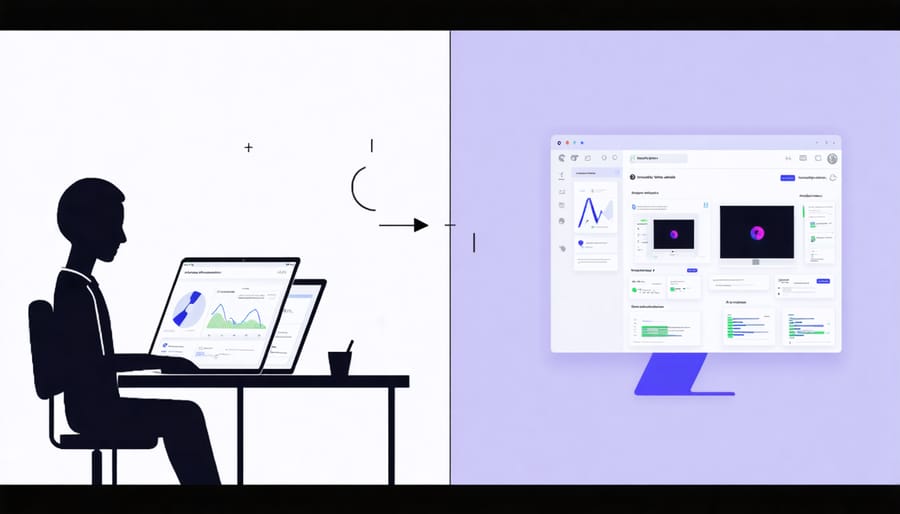
Key Benefits of AI in Usability Testing
AI has revolutionized usability testing by introducing significant improvements in efficiency, accuracy, and cost-effectiveness. Testing sessions that once took days can now be completed in hours, with AI tools analyzing user interactions and generating insights in real-time. This dramatic reduction in testing time translates to faster product iterations and quicker time-to-market.
Cost savings are substantial, as AI-powered testing platforms can simultaneously test multiple user scenarios without the need for extensive human moderator involvement. These systems can run 24/7, collecting data from thousands of users across different demographics and devices, providing a broader testing scope than traditional methods could achieve.
The accuracy of results has also improved significantly. AI algorithms can detect subtle patterns in user behavior that human observers might miss, such as micro-expressions during testing sessions or millisecond-level hesitations in user interactions. These systems also eliminate human bias from the testing process, providing more objective and reliable data.
Another key advantage is the ability to conduct remote testing at scale. AI tools can automatically recruit participants, validate their responses, and generate comprehensive reports, making the entire testing process more streamlined and accessible for teams of all sizes.
Essential AI Tools for Modern UX Testing
Automated User Behavior Analysis
Modern usability testing has evolved beyond manual observation, embracing sophisticated tools that automatically track and analyze user behavior. AI-powered user interaction analysis tools now offer unprecedented insights into how users interact with digital products.
These automated systems capture various user behaviors, including mouse movements, clicks, scroll patterns, and time spent on different elements. Heat mapping tools visualize where users focus their attention, while session recording features allow testers to replay user interactions in detail. This wealth of data helps identify usability issues that might be missed during traditional testing methods.
Popular tools like Hotjar, Mouseflow, and FullStory employ machine learning algorithms to detect patterns and anomalies in user behavior. They can automatically flag unusual interactions, rage clicks (repeated frustrated clicking), and dead clicks (clicks on non-interactive elements), providing valuable insights for UX improvements.
Analytics platforms also measure key performance indicators (KPIs) such as task completion rates, time-on-page, and conversion funnels. By combining these metrics with behavioral data, teams can make data-driven decisions about design changes and prioritize improvements based on actual user needs.
The real power of automated analysis lies in its ability to process large amounts of data from multiple users simultaneously, offering statistically significant insights that manual testing alone cannot provide.
AI-Powered Heat Mapping and Eye Tracking
AI-powered heat mapping and eye tracking have revolutionized how we understand user behavior on websites and applications. These advanced visualization tools provide unprecedented insights into where users focus their attention and how they interact with different elements of your interface.
Heat maps use color-coded overlays to show areas of high and low user engagement, with warmer colors indicating higher activity levels. AI algorithms analyze user interactions like clicks, mouse movements, and scroll patterns to generate these visual representations in real-time. This data helps designers identify which elements attract attention and which areas users might be overlooking.
Eye tracking technology has become more accessible through AI-enabled webcam tracking, eliminating the need for expensive specialized hardware. Modern solutions can track user gaze patterns using standard device cameras, creating detailed visualization maps of where users look first, how long they focus on specific elements, and which parts of the interface they ignore completely.
These tools also offer advanced analytics capabilities, such as:
– Attention prediction modeling
– User engagement scoring
– Automatic identification of UI elements causing confusion
– Cross-device behavior analysis
– Real-time optimization recommendations
By combining heat mapping and eye tracking data, UX designers can make informed decisions about layout improvements, content placement, and interface optimization. This data-driven approach helps create more intuitive and engaging user experiences while reducing the guesswork in design decisions.
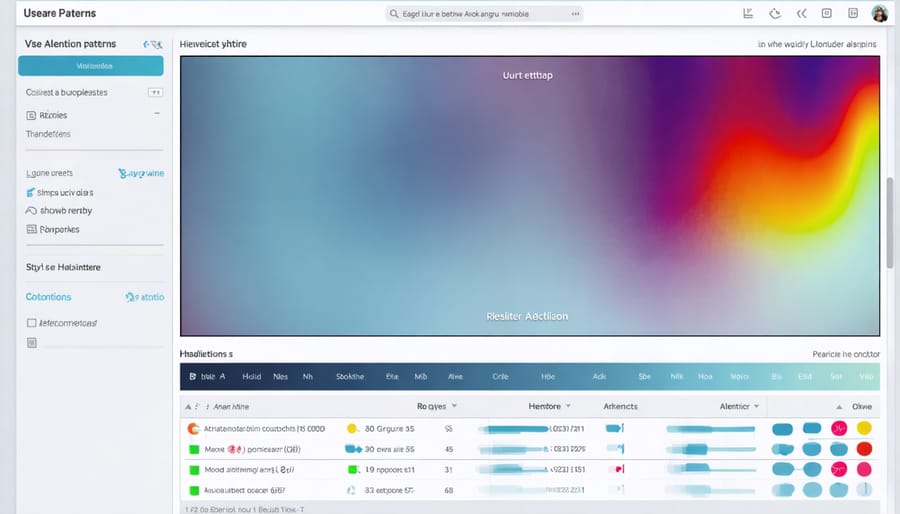
Implementing AI-Assisted Testing in Your UX Workflow
Setting Up Your First AI-Powered Test
Getting started with AI-powered usability testing doesn’t have to be complicated. Follow these straightforward steps to set up your first test and start gathering valuable insights about your user experience.
First, choose an AI testing platform that matches your needs. Popular options include UserTesting AI, Maze, and UXCam. Consider factors like your budget, the size of your user base, and the specific features you need. Many platforms offer free trials, which are perfect for initial experimentation.
Next, define your testing objectives clearly. What specific aspects of your user experience do you want to evaluate? Are you focusing on navigation patterns, content effectiveness, or overall user satisfaction? Having clear goals will help you configure the AI tools appropriately.
Once you’ve selected your platform and defined objectives, prepare your testing environment. This typically involves:
– Installing the necessary tracking code on your website or application
– Setting up user segments and testing parameters
– Creating specific tasks or scenarios for users to complete
– Configuring AI analysis settings for the data you want to collect
Before launching your full test, run a small pilot with 3-5 users. This helps identify any technical issues and ensures your testing parameters are correctly set up. Pay special attention to the AI’s data collection accuracy during this phase.
Finally, launch your test and monitor the initial results. Modern AI testing platforms provide real-time analytics, allowing you to make quick adjustments if needed. Start with a sample size of at least 20 users to get statistically significant results.
Remember to review and validate the AI’s findings manually at first. This helps you understand how the system works and ensures the insights align with your testing objectives.
Interpreting AI-Generated Testing Data
When working with AI-generated usability testing data, the key lies in understanding how to transform raw data into actionable insights. Start by establishing clear baseline metrics and testing objectives before diving into the analysis. This helps ensure that your interpretation aligns with your project goals.
The first step in interpretation involves validating the AI-gathered data against traditional testing methods. Look for patterns and correlations that appear in both datasets to confirm the reliability of your AI testing results. Pay special attention to outliers and unexpected findings, as these often reveal valuable insights about user behavior that might not be immediately apparent.
Modern AI testing platforms often provide visualization tools that make it easier to spot trends and user patterns. These AI analytics insights can help identify pain points in your user journey and highlight areas where improvements will have the most impact.
Consider segmenting your data based on user demographics, behavior patterns, or specific feature interactions. This granular approach helps you understand how different user groups interact with your interface and allows for more targeted improvements.
Remember to look beyond the numbers and consider the context of your findings. AI can identify issues, but human expertise is crucial in understanding the “why” behind user behaviors. Combine quantitative AI data with qualitative feedback from traditional testing methods for a more comprehensive understanding.
When presenting findings to stakeholders, focus on actionable insights rather than raw data. Create clear visualizations and prioritize recommendations based on potential impact and implementation effort. This approach ensures that your AI-generated testing data translates into meaningful improvements for your users.
Common Challenges and Solutions
Data Privacy and Security Concerns
When conducting usability testing, protecting participant data and maintaining security standards is paramount. Organizations must implement robust data handling protocols that comply with regulations like GDPR and CCPA while ensuring participants feel confident about sharing their experiences.
Start by obtaining informed consent from participants, clearly explaining how their data will be collected, stored, and used. Create detailed privacy policies that outline data retention periods, anonymization procedures, and participant rights regarding their information. All collected data should be stored in secure, encrypted systems with restricted access limited to essential team members.
Consider implementing these key security measures:
– Use secure testing platforms with end-to-end encryption
– Anonymize participant data in reports and recordings
– Store sensitive information separately from test results
– Establish clear data deletion protocols
– Regular security audits of testing systems
– Train team members on data protection practices
When recording sessions, inform participants about what’s being captured and how recordings will be used. If possible, avoid collecting unnecessary personal information and mask sensitive data during screen recordings. For remote testing, ensure that video conferencing tools and testing platforms meet your organization’s security requirements.
Remember that building trust with participants through transparent data practices not only ensures compliance but also leads to more authentic and valuable testing results. Regularly review and update your privacy protocols to address emerging security concerns and changing regulations.
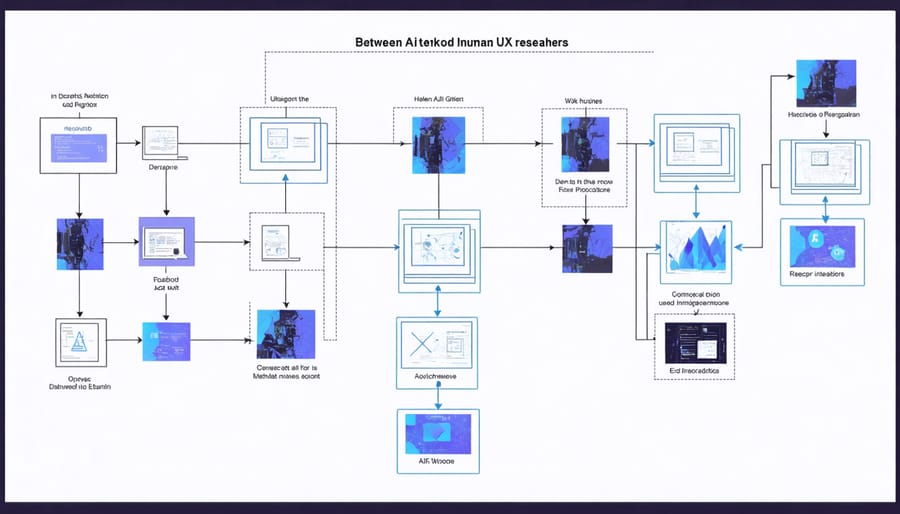
Balancing AI and Human Insight
In today’s UX testing landscape, striking the right balance between AI-powered tools and human expertise is crucial for achieving optimal results. While AI excels at processing large amounts of data and identifying patterns, human insight remains irreplaceable for understanding context, emotions, and nuanced user behaviors.
The key lies in leveraging AI to handle repetitive tasks and data analysis while allowing human testers to focus on interpretative and strategic aspects. For instance, AI can efficiently track user paths, generate heatmaps, and identify technical issues, while UX professionals can dive deeper into understanding user motivations and emotional responses.
AI personalization in UX has transformed how we approach testing, but it’s essential to maintain human oversight. Consider implementing a hybrid approach where AI tools handle initial data collection and analysis, followed by human experts who validate findings and provide contextual interpretation.
A practical workflow might involve using AI to screen recordings for unusual patterns or friction points, then having UX researchers conduct targeted interviews to understand the underlying causes. This combination ensures both efficiency and depth in your testing process.
Remember that AI should augment, not replace, human expertise. The most successful testing strategies embrace both technological capabilities and human intuition, creating a synergistic approach that delivers more comprehensive and actionable insights.
As we look to the future of UX usability testing, the integration of AI continues to reshape how we understand and improve user experiences. The combination of traditional testing methods with AI-powered tools has already demonstrated significant benefits, from reduced testing time to more accurate user behavior predictions. These advancements have made comprehensive testing more accessible to teams of all sizes.
Key takeaways from our exploration include the importance of maintaining a balance between automated and human-led testing approaches, the value of real-time data analysis in decision-making, and the growing role of predictive analytics in anticipating user needs. AI’s ability to process vast amounts of user data and identify patterns has proven invaluable for creating more intuitive interfaces and streamlined user journeys.
Looking ahead, we can expect to see even more sophisticated AI implementations in usability testing. Emerging trends point toward enhanced emotion recognition capabilities, more accurate user behavior modeling, and increasingly personalized testing scenarios. The development of more accessible AI tools will likely democratize advanced testing methods, making them available to smaller organizations and independent developers.
However, it’s crucial to remember that AI should complement, not replace, human insight in usability testing. The future lies in finding the optimal blend of artificial and human intelligence, where AI handles data-intensive tasks while human experts focus on interpreting results and making strategic decisions. This collaborative approach will continue to evolve, leading to more effective and efficient testing processes.

