Artificial intelligence is revolutionizing design by transforming how we create, iterate, and deliver personalized digital experiences. From generative design algorithms that produce thousands of options in seconds to intelligent accessibility features that adapt interfaces in real-time, AI is democratizing great design while pushing creative boundaries further than ever before.
Today’s AI-driven design tools don’t just automate repetitive tasks – they serve as collaborative partners, enhancing human creativity rather than replacing it. These systems analyze vast datasets of user behavior, accessibility requirements, and design principles to suggest optimizations that might take humans weeks to discover. For businesses, this means faster production cycles, more inclusive products, and the ability to personalize experiences at scale.
Yet perhaps most exciting is how AI is making sophisticated design capabilities accessible to non-designers. Through intuitive interfaces and intelligent assistance, everyone from entrepreneurs to educators can now create professional-looking designs that automatically follow best practices for accessibility and user experience. This democratization of design is ushering in a new era where great user experiences aren’t limited by technical skill, but are guided by AI to ensure consistent quality and accessibility for all.
AI-Powered Accessibility Features That Transform User Experience
Real-Time Content Adaptation
Modern websites and applications are becoming increasingly intelligent through AI-powered content adaptation, which transforms how users interact with digital interfaces. This technology continuously monitors user behavior, preferences, and needs to deliver a tailored experience in real-time.
Imagine visiting a website that automatically adjusts its font size when it detects you’re squinting, or seamlessly switches to high-contrast mode when lighting conditions change. That’s the power of real-time content adaptation at work. AI algorithms analyze various factors including device type, screen size, user interaction patterns, and accessibility needs to make instant adjustments.
The system works by collecting data through sensors and user interactions, then processing this information to make split-second decisions about content presentation. For example, if a user consistently zooms in on text, the AI will automatically increase the default font size for future visits. Similarly, if someone uses screen readers, the system will prioritize alternative text and semantic HTML structure.
These adaptations aren’t limited to accessibility features. The technology also considers cultural preferences, reading speed, and learning styles to adjust content pacing, complexity, and format. Whether it’s simplifying complex terminology for beginners or providing more detailed information for experts, the system ensures each user receives content in their most comfortable and effective format.
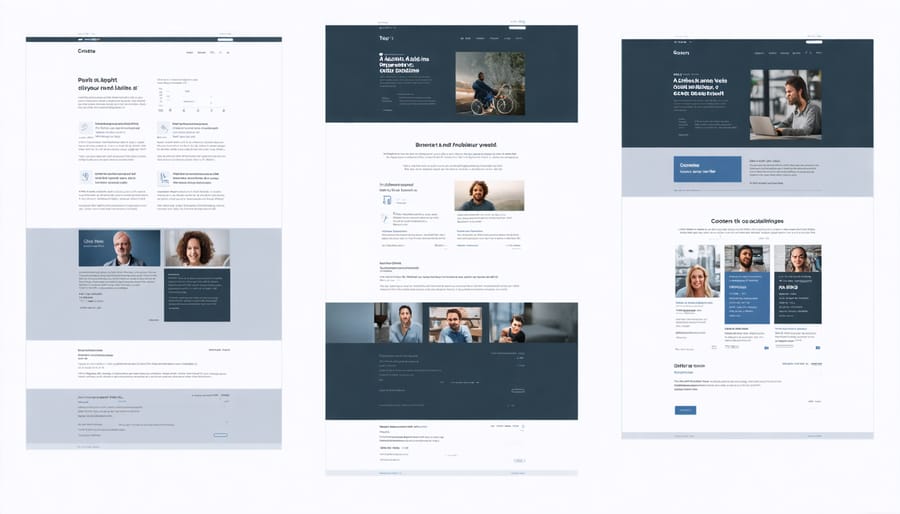
Smart Navigation Assistance
AI-powered navigation assistance has revolutionized how users with different accessibility needs interact with digital interfaces. Modern AI algorithms can analyze user behavior patterns and adapt navigation elements in real-time, creating more intuitive and accessible experiences for everyone.
For users with visual impairments, AI systems now offer sophisticated voice navigation that goes beyond basic screen reading. These systems understand context and can provide detailed spatial information, making it easier to navigate complex layouts. The technology can automatically adjust contrast, text size, and layout based on individual user preferences and needs.
Motion-based navigation has been enhanced through AI to assist users with limited mobility. Smart gesture recognition systems can adapt to various movement patterns, allowing users to navigate interfaces with minimal physical effort. The AI learns from each interaction, becoming more accurate in interpreting user intentions over time.
For users with cognitive disabilities, AI helps simplify navigation by dynamically reorganizing content and menu structures. The system identifies common usage patterns and presents the most relevant options first, reducing cognitive load and making navigation more straightforward.
These AI-driven improvements also benefit the general user population through features like predictive navigation, which anticipates user needs and provides shortcuts to frequently accessed content. The technology continues to evolve, with new developments focusing on personalized navigation experiences that adapt to individual user capabilities and preferences.
Practical Applications of AI in Accessible Design
Voice Interface Optimization
Voice interfaces have become increasingly sophisticated thanks to AI’s ability to understand and process natural language more accurately. Modern AI customization features are revolutionizing how we interact with voice-enabled devices and screen readers, making digital experiences more accessible to everyone.
AI-powered voice recognition systems now adapt to different accents, speech patterns, and even speech impediments. By learning from millions of voice interactions, these systems can understand context, detect emotion, and respond more naturally to user commands. For example, modern screen readers can adjust their reading speed and intonation based on content type and user preferences, making the experience more natural and engaging.
The technology also excels at noise cancellation and voice separation, ensuring clear command recognition even in crowded environments. Machine learning algorithms continuously improve their accuracy by learning from user interactions and corrections, creating a more personalized experience over time.
For developers and designers, implementing these AI-driven voice interfaces has become more straightforward with pre-trained models and APIs. These tools can recognize commands in multiple languages, understand contextual references, and even anticipate user needs based on previous interactions. This advancement has made voice interfaces more inclusive and user-friendly, bridging the gap for users with visual impairments or motor limitations.

Visual Enhancement Tools
AI-powered visual enhancement tools are revolutionizing how we make digital content accessible to users with diverse visual needs. These intelligent solutions can automatically adjust contrast, color schemes, and text sizes to accommodate different types of visual impairments.
Machine learning algorithms now analyze images and interfaces in real-time, making smart adjustments that improve visibility without compromising design integrity. For example, AI can detect when text might be difficult to read against its background and automatically adjust the contrast ratio to meet accessibility standards.
Color enhancement technologies powered by AI can adapt interfaces for users with color blindness, automatically suggesting and implementing alternative color schemes that maintain visual hierarchy while ensuring information is distinguishable. These tools can also generate multiple versions of the same design optimized for different types of color vision deficiencies.
Advanced AI systems can now recognize and enhance important visual elements, making them more prominent for users with partial vision loss. This includes automatically enlarging crucial interface elements, adding focus indicators, and adjusting spacing to improve navigation.
Some cutting-edge solutions even incorporate computer vision to provide real-time image descriptions and enhanced visualization options. These tools can automatically generate alt text for images, identify important visual information, and create simplified versions of complex graphics to ensure all users can access and understand the content.
The integration of these AI-powered tools into design workflows helps create more inclusive digital experiences while reducing the manual effort required to implement accessibility features.
Cognitive Assistance Features
AI-driven design has revolutionized accessibility through cognitive assistance features, helping users with various cognitive disabilities navigate digital interfaces more effectively. These smart systems adapt to individual user needs, providing personalized support that enhances the overall user experience.
Modern AI algorithms can detect when users are struggling with complex tasks and automatically offer simplified alternatives or step-by-step guidance. For example, AI-powered navigation systems can remember user patterns and preferences, automatically highlighting important information and reducing cognitive load during routine tasks.
Natural Language Processing (NLP) capabilities enable more intuitive interactions, allowing users to communicate with interfaces using everyday language rather than memorizing specific commands. This technology powers features like smart form completion, where AI anticipates user inputs and suggests appropriate responses based on context.
Memory assistance tools, powered by machine learning, help users track their progress across applications and remind them of important tasks or incomplete actions. These systems can identify when users appear confused or lost, offering contextual help without requiring manual intervention.
For users with attention difficulties, AI algorithms can minimize distractions by dynamically adjusting interface elements, hiding non-essential content, and maintaining focus on current tasks. The technology can also provide real-time feedback and encouragement, helping users stay engaged and confident while interacting with digital platforms.
These cognitive assistance features demonstrate how AI can create more inclusive digital experiences, ensuring that technology remains accessible to users of all cognitive abilities.
Implementation Strategies for Designers
Getting Started with AI Accessibility Tools
Getting started with AI accessibility tools doesn’t have to be overwhelming. The key is to begin with clear objectives and gradually implement solutions that best serve your users’ needs. Start by conducting an accessibility audit of your current design to identify areas where AI can make the most impact.
First, familiarize yourself with popular AI-powered accessibility tools. Microsoft’s Seeing AI and Google’s Lookout are excellent examples that demonstrate the potential of AI in making digital content more accessible. These tools can serve as inspiration for your own implementations.
When selecting tools for your project, consider these essential factors:
1. User needs and preferences
2. Integration capabilities with your existing systems
3. Scalability and maintenance requirements
4. Cost and resource implications
5. Compliance with accessibility standards (WCAG 2.1)
Begin implementation with these practical steps:
1. Install and test AI-powered screen readers
2. Implement automated alt-text generation for images
3. Add AI-driven caption generation for video content
4. Set up automated accessibility checking tools
Many modern design platforms now include built-in AI accessibility features. Adobe’s Sensei, for instance, offers automated alt-text generation and layout suggestions that consider accessibility guidelines. Similarly, Figma’s plugin ecosystem includes several AI-powered tools for checking color contrast and testing navigation patterns.
Start small by implementing one feature at a time. For example, begin with automated alt-text generation for images, then gradually expand to more complex features like AI-powered navigation assistance or real-time content adaptation.
Remember to regularly test your implementations with actual users who rely on accessibility features. Their feedback is invaluable for fine-tuning and improving the AI tools’ effectiveness. Additionally, keep documentation of your implementation process to help track progress and share knowledge with team members.
As AI technology evolves rapidly, stay informed about new tools and capabilities by following accessibility forums and AI development communities. This ensures your accessibility solutions remain current and effective for all users.

Testing and Optimization
Testing and evaluating AI-driven accessibility features requires a systematic approach combining automated tools with human feedback. The process typically begins with automated accessibility testing tools that can quickly identify common issues like inadequate color contrast, missing alt text, or improper heading structures. These tools provide a baseline assessment but shouldn’t be relied upon exclusively.
User testing with individuals who have diverse abilities is crucial for gathering authentic feedback. This includes working with people who use screen readers, voice commands, or other assistive technologies. Their real-world experiences often reveal issues that automated tools might miss, such as confusing navigation patterns or unclear AI-generated descriptions.
A/B testing plays a vital role in optimizing AI accessibility features. By comparing different versions of AI-enhanced elements, teams can determine which implementations are most effective. For example, testing various formats of AI-generated alt text can help identify which descriptions are most helpful for screen reader users.
Continuous monitoring and feedback loops are essential for maintaining and improving AI accessibility features. Analytics tools can track user interactions with AI-enhanced elements, while regular user surveys provide qualitative insights about the effectiveness of these features. This data helps teams refine their AI models and improve accuracy over time.
Key metrics to monitor include:
– Error rates in AI-generated descriptions
– User satisfaction scores
– Task completion rates
– Time spent on accessibility-enhanced features
– Bounce rates for users with assistive technologies
Regular accessibility audits should be conducted to ensure AI features maintain compliance with WCAG guidelines and other accessibility standards. These audits should include both technical evaluations and user experience assessments to provide a comprehensive view of the system’s effectiveness.
Remember that accessibility testing is an iterative process. As AI technology evolves and user needs change, testing methods and success criteria should be regularly updated to reflect current best practices and user expectations.
As we’ve explored throughout this article, AI-driven design is revolutionizing the way we approach digital accessibility. By leveraging machine learning algorithms and advanced neural networks, designers can now create more inclusive digital experiences that adapt to individual needs. The integration of AI has made it possible to deliver a truly personalized user experience while ensuring accessibility remains at the forefront of design decisions.
Looking ahead, the future of AI in accessible design appears remarkably promising. We can expect to see more sophisticated real-time adaptations, improved natural language processing for screen readers, and even more intuitive gesture recognition systems. These advancements will continue to break down barriers for users with disabilities while simultaneously enhancing the experience for all users.
The democratization of AI tools means that implementing accessible design features is becoming increasingly achievable for organizations of all sizes. As these technologies become more refined and widely available, we’ll likely see a significant shift toward universally accessible digital products becoming the standard rather than the exception.
For designers and developers, staying informed about these evolving technologies and incorporating them into their workflow will be crucial. The journey toward truly inclusive design is ongoing, and AI will continue to play a pivotal role in making digital experiences more accessible for everyone.

